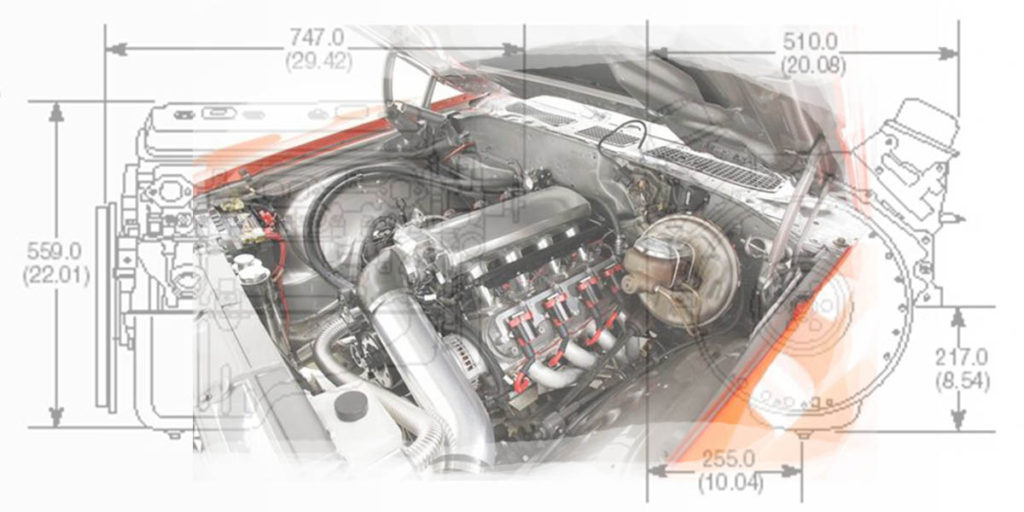Father’s Day Promotion
Free Shipping + A Free T-Shirt On Orders Over $179
Celebrate Father’s Day at Ground Up with free shipping & a free t-shirts on eligible orders over $179!
Use code at checkout!
Get free UPS ground shipping + a free t-shirt when you spend over $179 on eligible product(s) on SS396.com!
For example; Spend anything over $179.00 on eligible products on SS396.com (excluding gift certificate & clearance items) and get free shipping & a free t-shirt!
A minimum purchase of $179.00 is required for the coupon to apply.
Promotion valid 06-18-20 12:00 am EST. To 06-21-20 at 11:59 pm EST.
Use coupon code: FT179 at checkout
Coupon expires on 06/21/20 at 11:59 pm EST.
Choose your car below to shop our huge selection products!
Promotion Terms & Conditions
COUPONS CANNOT BE COMBINED OR USED WITH ANY OTHER SPECIAL OFFERS, DISCOUNTING, OR COUPONS.
*For Free Ground Shipping and T-shirt offer to apply the order total must be $179.00 or greater. This offer applies only to standard ground shipments within the contiguous United States. Free shipping only applies to items marked as part eligible for free shipping: Yes (discounting information can be found on the product description page for all parts). Free shipping does not apply to expedited shipping methods, oversize items or truck freight items. If your basket contains a mixture of items marked as both Yes and No for free shipping your shipping fee will be reduced to reflect any items set to Yes for “Part eligible for Free shipping: Yes”. Reduced shipping rates only apply to ground shipments within the contiguous United States.
Limit one free t-shirt per order.
This offer is not valid for previous purchases.
FT179 coupon code valid until 06-21-20 at 11:59pm EST!
Promotion FAQ's
Promotional codes must be entered before finalizing the checkout (Clicking Complete Order) on SS396.com in order to be applied to your order. Locations to enter this information varies depending on if your on a desktop computer or a mobile device (phone or tablet).
On a desktop computer, you can find the “Redeem Your Coupons” section in the payment window on checkout. There is a space to input your discount code that’s located beneath the Order Total/Summary.
On a mobile device (phone or tablet), you can find the “Redeem Your Coupons” section in the payment window on checkout. There is a space to input your discount code that’s located towards the bottom of the page below Order Total/Summary. You will have to scroll past the “Complete Order” button to find it.
Unfortunately no. Due to the nature of our industry and the wide variety of product sizes and weights its impossible to treat all products the same especially when it comes to our exclusive kits. You can find the eligibility of all products on SS396.com on their product pages.